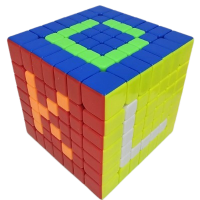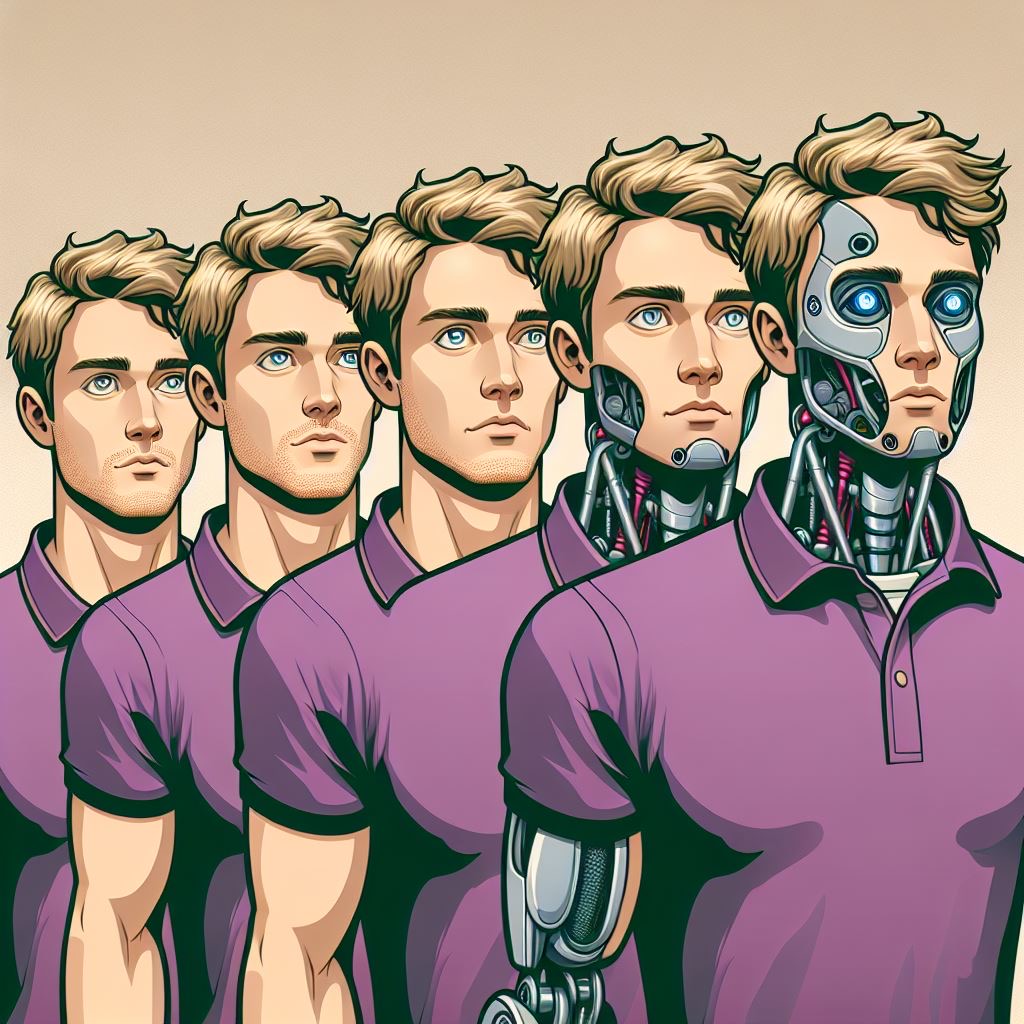Amongst the flood of information on Chat GPT and similar tools, I initially struggled to engaged with Generative Artificial Intelligence (Gen AI) effectively. After months of research and trial and error, I’ve developed a practical guide for integrating these tools into daily work and life. This isn’t a collection of quirky use cases or speculative debates on Gen AI’s potential upsides or risks. Instead, it’s a set of four key strategies designed for those who understand the basics but haven’t yet fully unlocked its potential:
1) Treat Gen AI as an ongoing investment, not as an overnight cure-all
2) Use Gen AI where you’re a novice or an expert, but not in between
3) Master the skill of prompt engineering and iterate towards the most effective output
4) Discover your relevant jagged frontier
If you find this helpful, or have other ideas on how this could be improved, please reach out with your feedback.
Treat Gen AI as an ongoing investment, not as an overnight cure-all
Gen AI offers significant promise, but its most practical uses today are more limited and nuanced than the hype suggests. While the technology has impressive ‘wow’ features, especially in certain areas, it still shows all the hallmarks of an emerging technology: it can’t yet function autonomously, often struggles to produce polished final-state output, and frequently delivers results that fall short. However, Gen AI does provide novel benefits and holds tremendous potential for future improvement.
While I’m bullish on Gen AI’s future, it’s important to remember that it’s still in its early stages. This means we need to delineate what it can do today vs what it might achieve in the future. By adopting a realistic and measured approach, we avoid disappointment while fostering curiosity about its long-term impact. We can lower our expectations for immediate transformation, but remain optimistic about future improvements. Consider how much smartphones evolved since the first iPhone or BlackBerry.
To realize significant long-term gains, start investing in Gen AI now and commit to gradual, consistent learning. Think of it like retirement planning – small, regular investments will yield big returns. As the technology evolves, it will grow more complex but also more powerful. Gaining an early understanding will flatten the subsequent learning curve and ensuring you won’t be left behind. I don’t believe that Gen AI will replace many jobs but failing to adopt it will gradually diminish your job performance.
Use Gen AI where you’re a novice or an expert, but not in between
Gen AI excels at helping you quickly learn new or unfamiliar topics. While it’s useful for quick factual answers, I’ve found it even more effective at explaining complex subjects that traditionally required an expert. For example, it recently provided a detailed overview of a very nuanced SEC regulation relevant to my work. Although the intention was never to replace legal advice, it game me enough insight to understand how the regulation was impacting my work. Having a tool than can guide you through the basics of almost any topic is a game changer.
Gen AI is also a powerful tool for experts, enhancing their work in three key ways. First, when you’re deep in your work and struggling to generate insights or fresh ideas, you can prompt Gen AI to suggest novel connections or provide a fresh perspective. While many of its suggestions may be off-base, you only need one good idea, so the odds are still in your favor. This is especially effective for experts who know how to guide the AI with precise prompts (more on that below) and can quickly identify the valuable insights.
Second, Gen AI can help with the often-recommended “shitty first draft” technique. The idea is that once you’ve done enough research or analysis to begin writing, it’s crucial to get a draft down quickly. We are often hampered by trying to make it perfect from the start. Using Gen AI to create a rough draft allows you to skip the initial drafting phase and jump straight into refining the work to your taste.
Third, Gen AI can distill large amount of data into concise points. While my results have been mixed, this often helps clarify my thinking by answering the question: “what am I really trying to say here?”.
Beyond enhancing expertise, Gen AI can handle many mundane tasks such as editing for clarity, formatting, or managing repetitive tasks. The key to maximizing its usefulness here is providing clear, specific instructions, especially for tasks that require little critical thinking. The responses are nearly instantaneous, so even if they require refinement, you’ll often save time.
While Gen AI excels at both ends of the spectrum — helping novices and experts — I haven’t found it useful for advancing from intermediate knowledge to expertise. At this stage, you’re not skilled enough to craft precise prompts, but you’re advanced enough that Gen AI’s responses don’t add much value. This is similar to how I approach learning through other methods. For example, I can watch a YouTube video to learn basic plumbing skills or find tutorials for professional plumbers on advanced techniques. However, it’s unlikely I could become a plumbing expert solely from watching videos, or from using Gen AI. Practical experience and deeper education remain essential to bridge that gap.
Master the skill of prompt engineering and iterate towards the most effective output
Gen AI relies on prompts which are the instructions you provide in a text chat to generate a response. Mastering the “prompt engineering” skill is key to unlocking the technology’s full potential. Effective prompting goes beyond basic commands and involves structuring your instructions to guide Gen AI with clarity and specificity. Industry experts break prompts down into six main principles, although not all of them are needed for every task:
- Instruction – Clearly state what you want Gen AI to do
- Personification – Assign a role for Gen AI to portray (e.g., writer, teacher, subject expert, etc.)
- Context – Provide relevant data or sources for the AI to reference
- Formatting – Specify the structure of the output (e.g., list, paragraphs, CSV file, code block, etc.)
- Tone – Define the style or attitude of the language (e.g., professional, conversational, direct, humorous)
- Examples – Give prior examples to guide the AI’s response, especially if you have a specific format or style in mind
To get a detailed, high-quality response, incorporate these elements into your prompts. Here’s an example of how I used these principles to prompt ChatGPT when editing this blog post:
I have written a comprehensive first draft of a long form blogpost on practical advice to adopting Generative AI. You are an expert editor whose skill rival that of the New Yorker. You are here to edit the draft below. Your edits aim to make the writing clear and concise without losing its underlying meaning. You are also tasked with suggesting improvement to the tone to make it sound helpful and relevant while piquing the readers curiosity to try and adopt generative AI using the suggested techniques. Please share your output that suggests edits to my post one paragraph at a time, and explain the rationale for each change you’re suggesting.
Gen AI provided feedback section by section. While it didn’t change the overall message, many of its suggested simplifications are in this final version.
From my experience, personification has been the most surprisingly effective technique. I often treat Gen AI as a skilled expert in the area I need help with, while simultaneously micromanaging it like an intern. It’s a fascinating dynamic: you can literally tell the AI who it should be and how it should behave. This of course is in contrast to working with a human colleague, where the best approach is to adapt to their individual style.
While Gen AI can assist, expertise is still essential for refining its output for both quality and accuracy. This is where iteration comes into play. You need to review Gen AI’s initial response and continuously steer it toward the outcome you’re aiming for. Initially it may feel strange to give feedback as if you’re coaching a human, but one of Gen AI’s greatest strengths is its capacity to adjust and improve based on your input.
Looking ahead, I’m optimistic that future versions will streamline this process even further, enabling faster work while producing higher-quality results.
Discover your relevant jagged frontier
Gen AI expert Ethan Mollick defines the jagged frontier as the boundary between what Gen AI excels at vs what it does poorly. It’s jagged because it’s not always intuitive or logical where this delineation occurs. For example, it can write poetry easily but sometimes struggles with basic math. This boundary also exists at personal level, because each user needs to define how they spend their time and brain power to determine where Gen AI can best help.
To discover your jagged frontier, you need to experiment broadly and remain open to unexpected results, both positive and negative. For example, I’ve been using Microsoft Copilot, which integrates ChatGPT into the Office suite. One pleasant surprise was its ability to listen to a Teams meeting and generate a detailed summary of discussion points and next steps. With minimal editing, I can quickly share these summaries, ensuring no key ideas are lost. This has been invaluable in complex discussions where I’m so focused on the substance of the conversation that I often miss capturing some of the details.
Conversely, when I tried to use Gen AI to help create concise business cases, it struggled to summarize complex information into the kind of clear, narrative structure I need. I plan to further test these capabilities, perhaps refining my prompts to achieve better results.
These examples highlight the importance of testing of Gen AI’s limits in various contexts; you won’t know what works until you experiment. Additionally, in tandem with treating AI as an ongoing investment, remain alert to updates in Gen AI that afford opportunities to retry tasks it previously struggled with.
When discovering your jagged frontier, creativity is a great asset, but so is managing your expectations. Take the example of using Gen AI to summarize a business book. While Gen AI might provide a decent summary, it won’t replace the comprehensive understanding that comes from reading the book in full. If your goal is to get a high-level overview, Gen AI can save you time. However, if you’re looking for deeper insights, it’s important to acknowledge that true understanding requires effort and critical thinking. Gen AI can help here, but is not a substitute for deeper learning.
Conclusion
Gen AI has come with a whirlwind of hype accompanied by important debates around risks and ethics. I hope this focused and practical guide helps you find immediate, meaningful ways to integrate Gen AI into your work and life. As the technology evolves, I’m eager to see how these insights hold up and will revisit this topic in the future with new reflections and lessons learned.
Discover more from The Broader Application
Subscribe to get the latest posts sent to your email.